Integrate AI platform into Customer System (OEM OUT)¶
OEM OUT refers to integrating AI platform as a sub-module into other products, appearing in their menus. You can directly access AI platform without logging in again after logging into other products. The OEM OUT integration involves 5 steps:
- Unify domain name
- User system integration
- Navigation bar integration
- Customize appearance
- Permission system integration (optional)
Unify Domain Name¶
-
Deploy AI platform (Assuming the access address after deployment is
https://10.6.8.2:30343/). -
To achieve cross-domain access between the customer system and AI platform, you can use an nginx reverse proxy. Use the following example configuration in vi /etc/nginx/conf.d/default.conf :
server { listen 80; server_name localhost; location /dce5/ { proxy_pass https://10.6.8.2:30343/; proxy_http_version 1.1; proxy_read_timeout 300s; # This line is required for using kpanda cloudtty, otherwise it can be removed proxy_send_timeout 300s; # This line is required for using kpanda cloudtty, otherwise it can be removed proxy_set_header Host $host; proxy_set_header X-Real-IP $remote_addr; proxy_set_header X-Forwarded-For $proxy_add_x_forwarded_for; proxy_set_header Upgrade $http_upgrade; # This line is required for using kpanda cloudtty, otherwise it can be removed proxy_set_header Connection $connection_upgrade; # This line is required for using kpanda cloudtty, otherwise it can be removed } location / { proxy_pass https://10.6.165.50:30443/; # Assuming this is the customer system address (e.g., Yiyun) proxy_http_version 1.1; proxy_set_header Host $host; proxy_set_header X-Real-IP $remote_addr; proxy_set_header X-Forwarded-For $proxy_add_x_forwarded_for; } } -
Assuming the nginx entry address is 10.6.165.50, follow the Customize AI platform Reverse Proxy Server Address to set the AI_PROXY reverse proxy as
http://10.6.165.50/dce5. Ensure that AI platform can be accessed viahttp://10.6.165.50/dce5. The customer system also needs to configure the reverse proxy based on its specific requirements.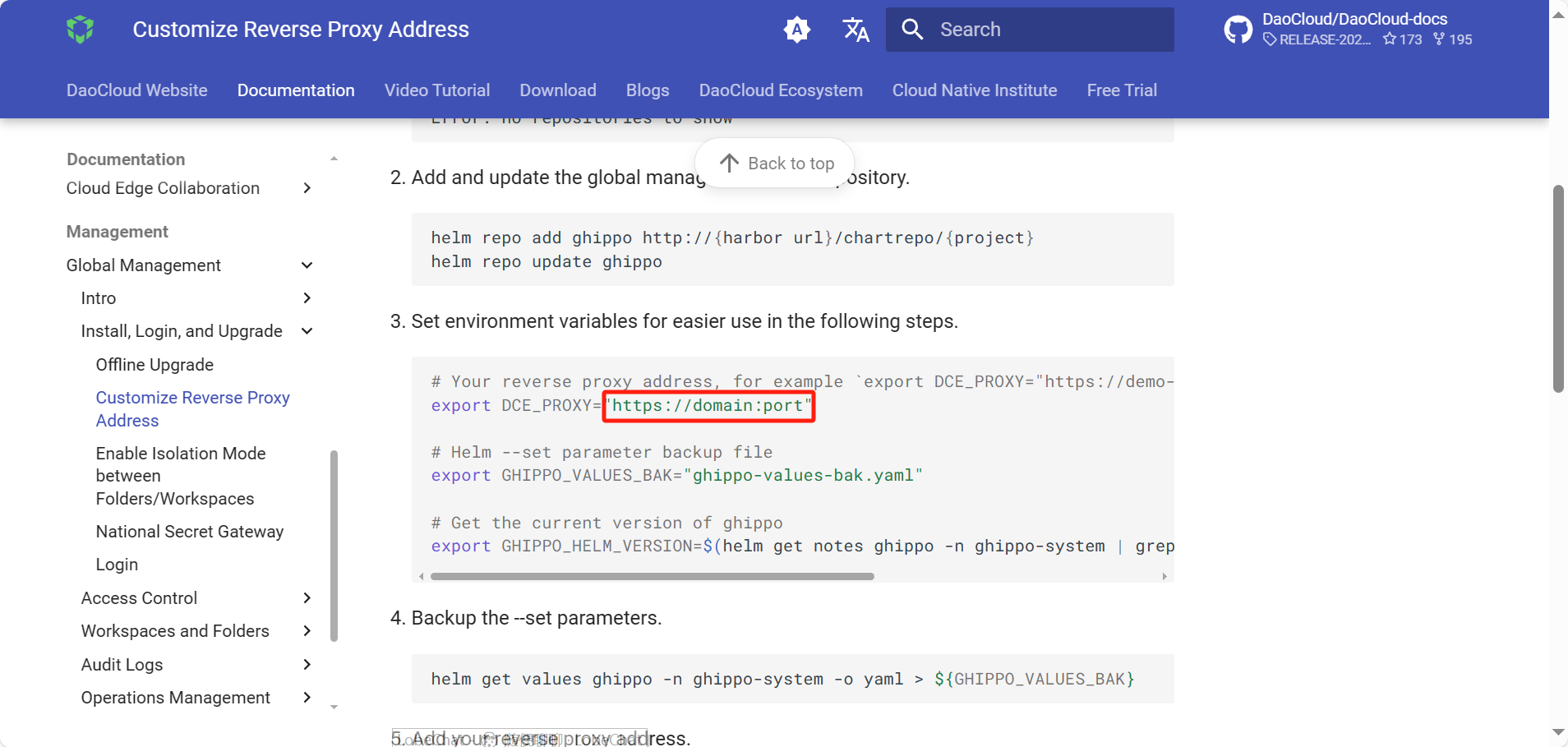
User System Integration¶
Integrate the customer system with AI platform using protocols like OIDC/OAUTH, allowing users to access AI platform without logging in again after logging into the customer system. Fill in the OIDC information of the customer system in Global Management -> Access Control -> Identity Provider .
After integration, the AI platform login page will display the OIDC (custom) option. When accessing AI platform from the customer system for the first time, select OIDC login, and subsequent logins will directly enter AI platform without needing to choose again.
Navigation Bar Integration¶
Navigation bar integration means adding AI platform to the menu of the customer system. You can directly access AI platform by clicking the proper menu item. The navigation bar integration depends on the customer system and needs to be handled based on specific circumstances.
Customizie Appearance¶
Use Global Management -> Settings -> Appearance to customize the platform's background color, logo, and name. For detailed instructions, refer to Appearance Customization.
Permission System Integration (optional)¶
Permission system integration is complex. If you have such requirements, please contact the Global Management team.