Create and Start a Cloud Host¶
After the user completes registration and is assigned a workspace, namespace, and resources, they can create and start a cloud host.
Prerequisites¶
- AI platform installed
- User has successfully registered
- Workspace has been bound to the user
- Resources have been allocated to the workspace
Steps¶
- User logs into the AI platform.
-
Click Create Cloud Host -> Create from Template
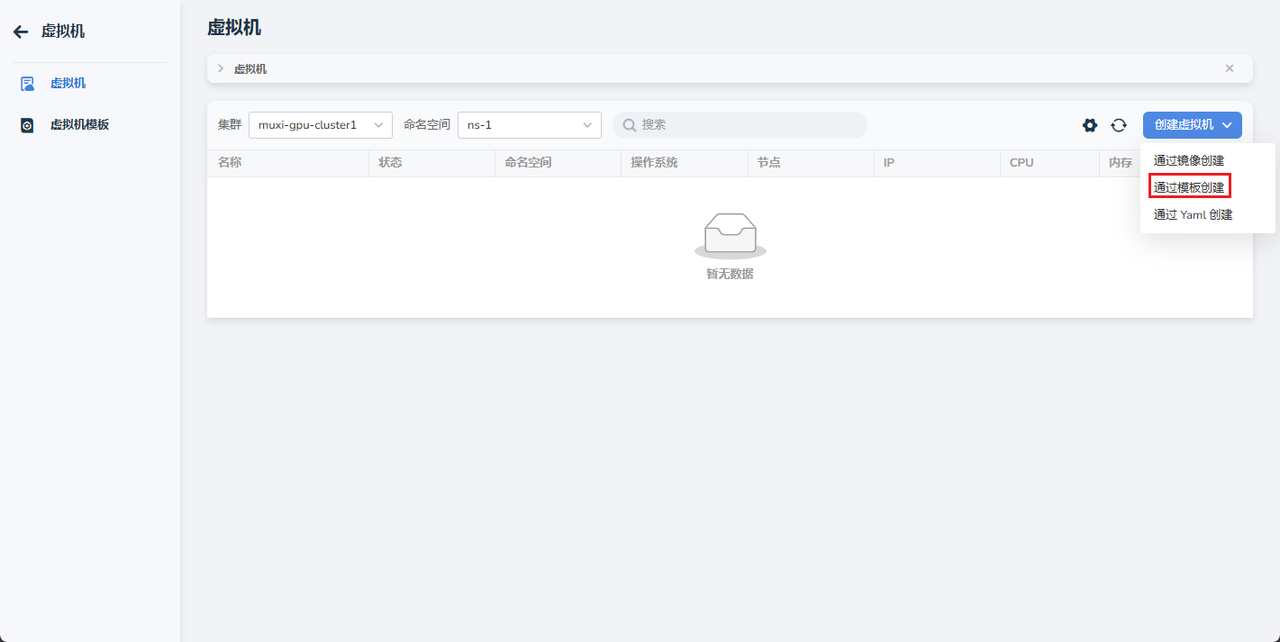
-
After defining all configurations for the cloud host, click Next
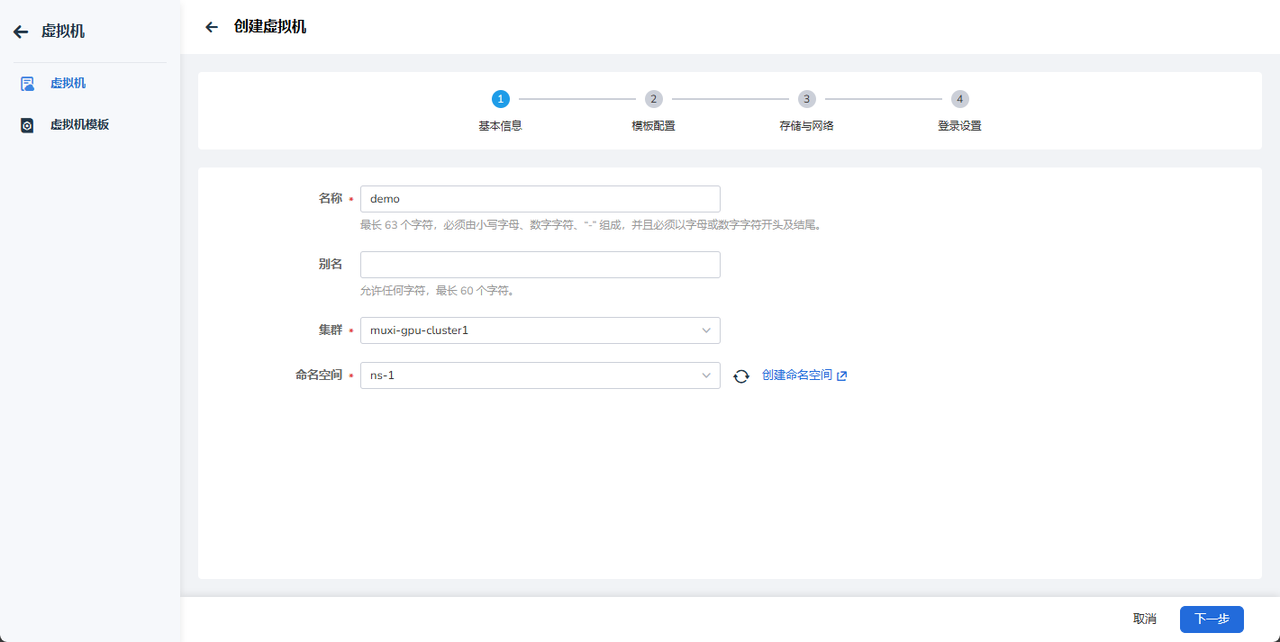
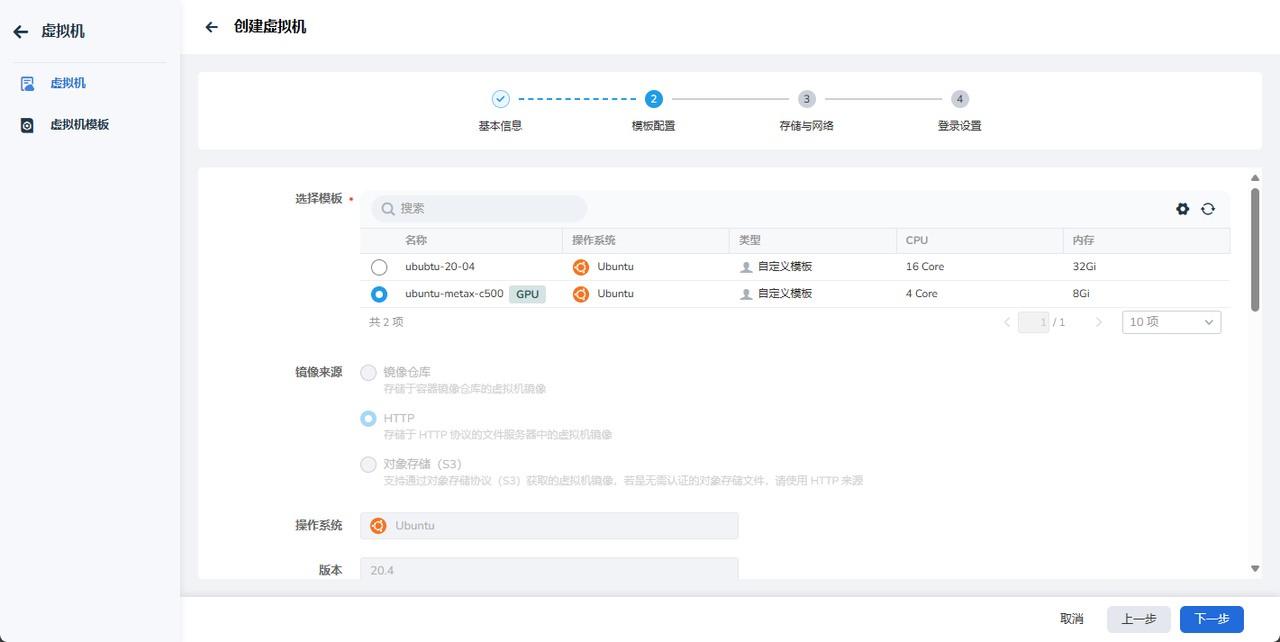
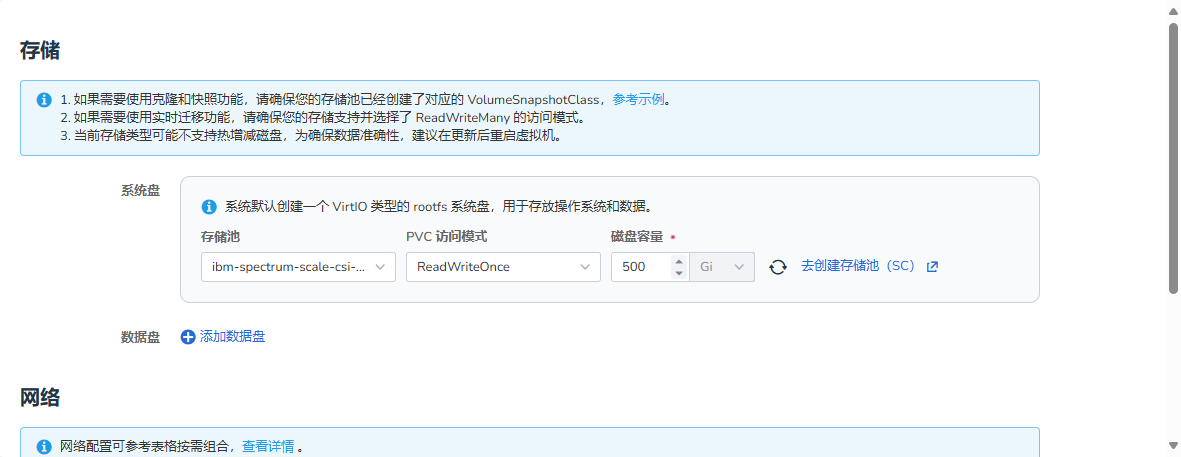
-
After configuring the root password or SSH key, click OK

-
Return to the host list and wait for the status to change to Running. After that, you can start the host by clicking the ┇ on the right side.
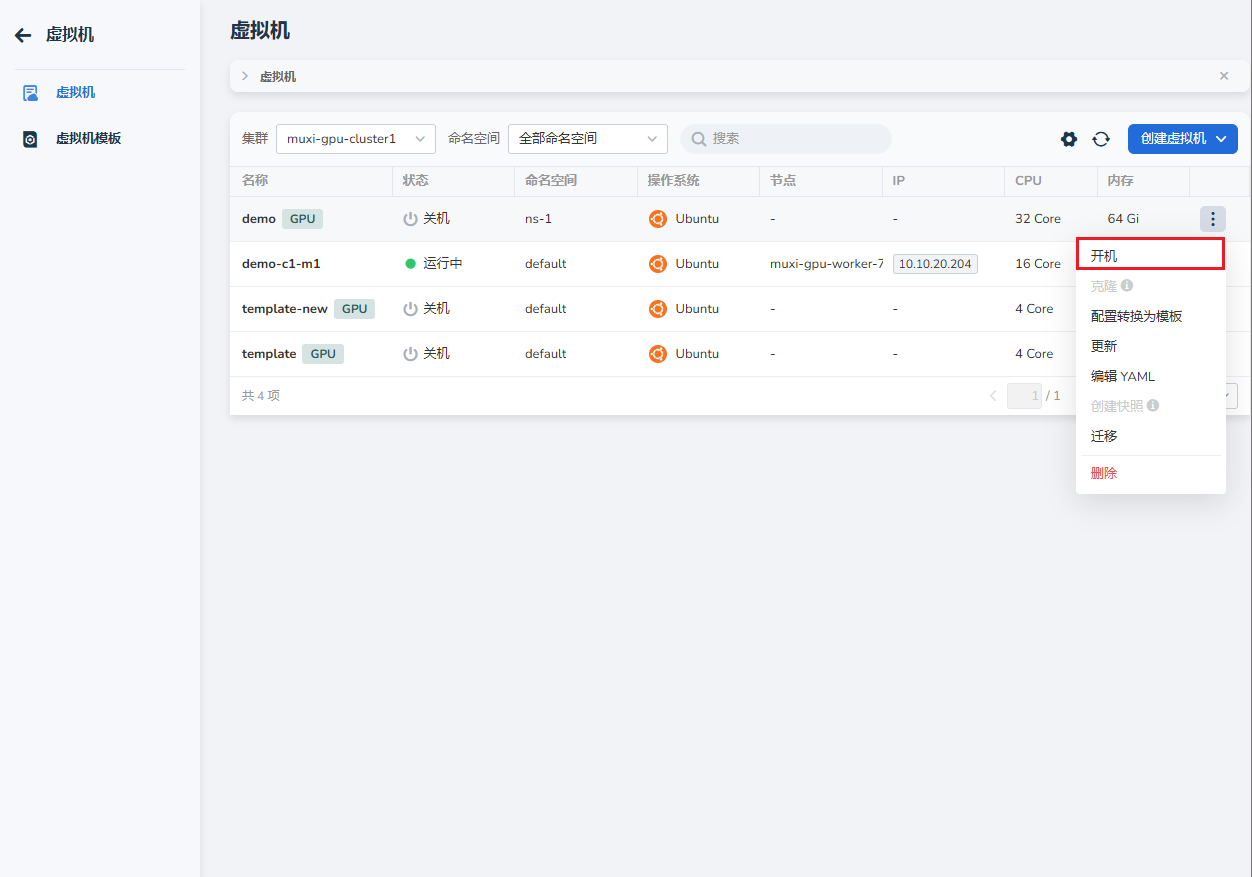
Next step: Use the Cloud Host