Creating and Starting a Cloud Host¶
Once the user completes registration and is assigned a workspace, namespace, and resources, they can create and start a cloud host.
Prerequisites¶
- The AI platform is installed
- User has successfully registered
- Administrator has bound the workspace to the user
- Administrator has allocated resources for the workspace
Steps to Operate¶
- User logs into the AI platform and go to the CloudHost module from left navigation bar
-
Click Create VMs -> Create with Template.
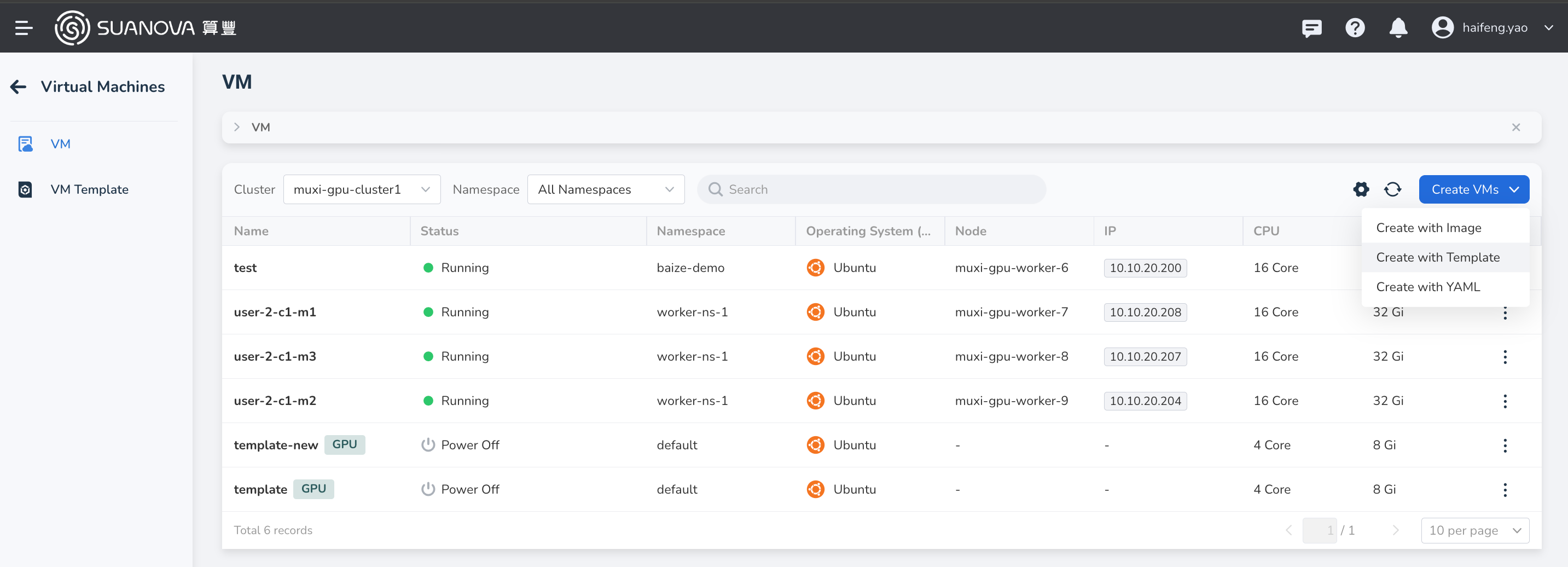
-
After defining the configurations for the cloud host, click Next.
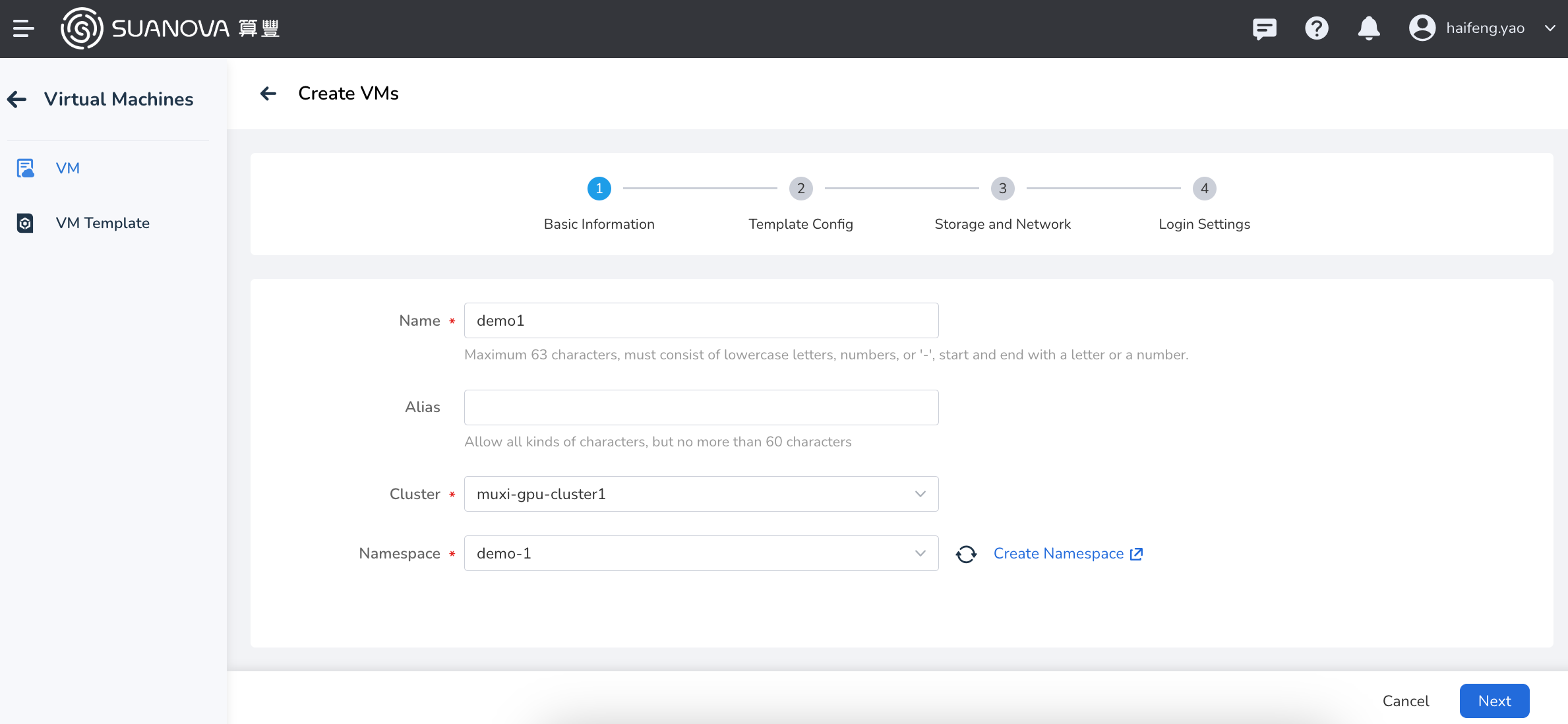
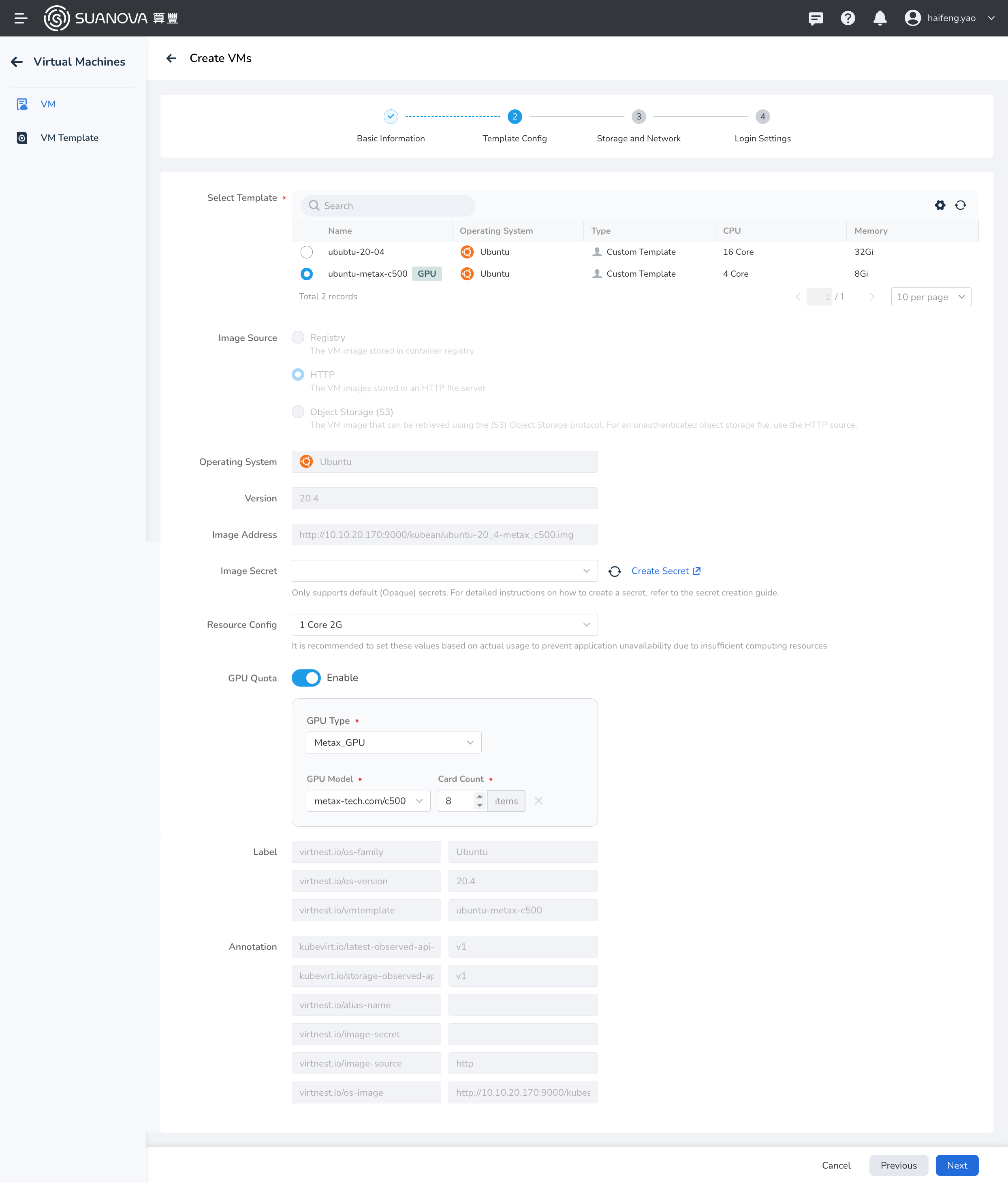
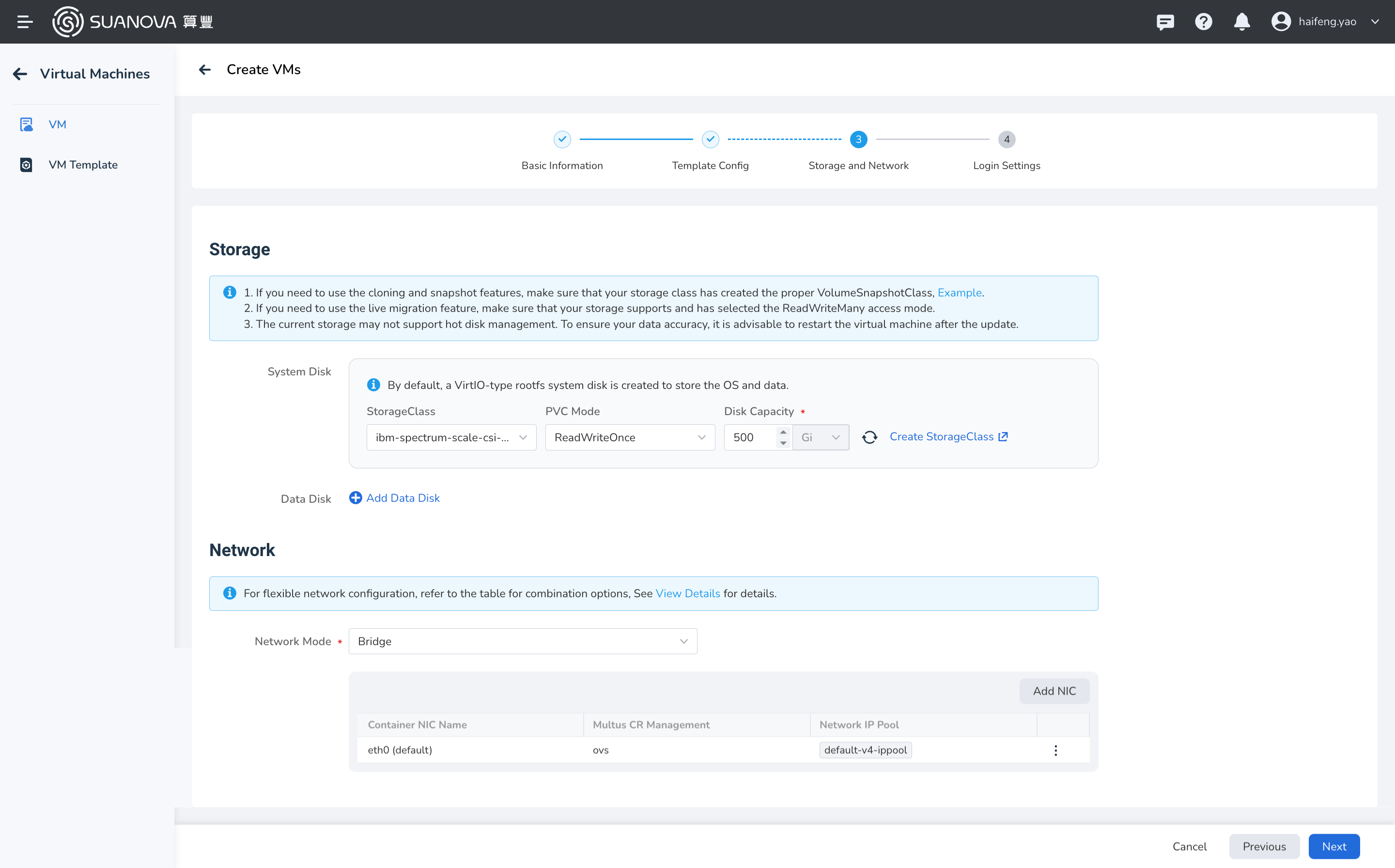
-
After configuring the root password or SSH key, click OK.
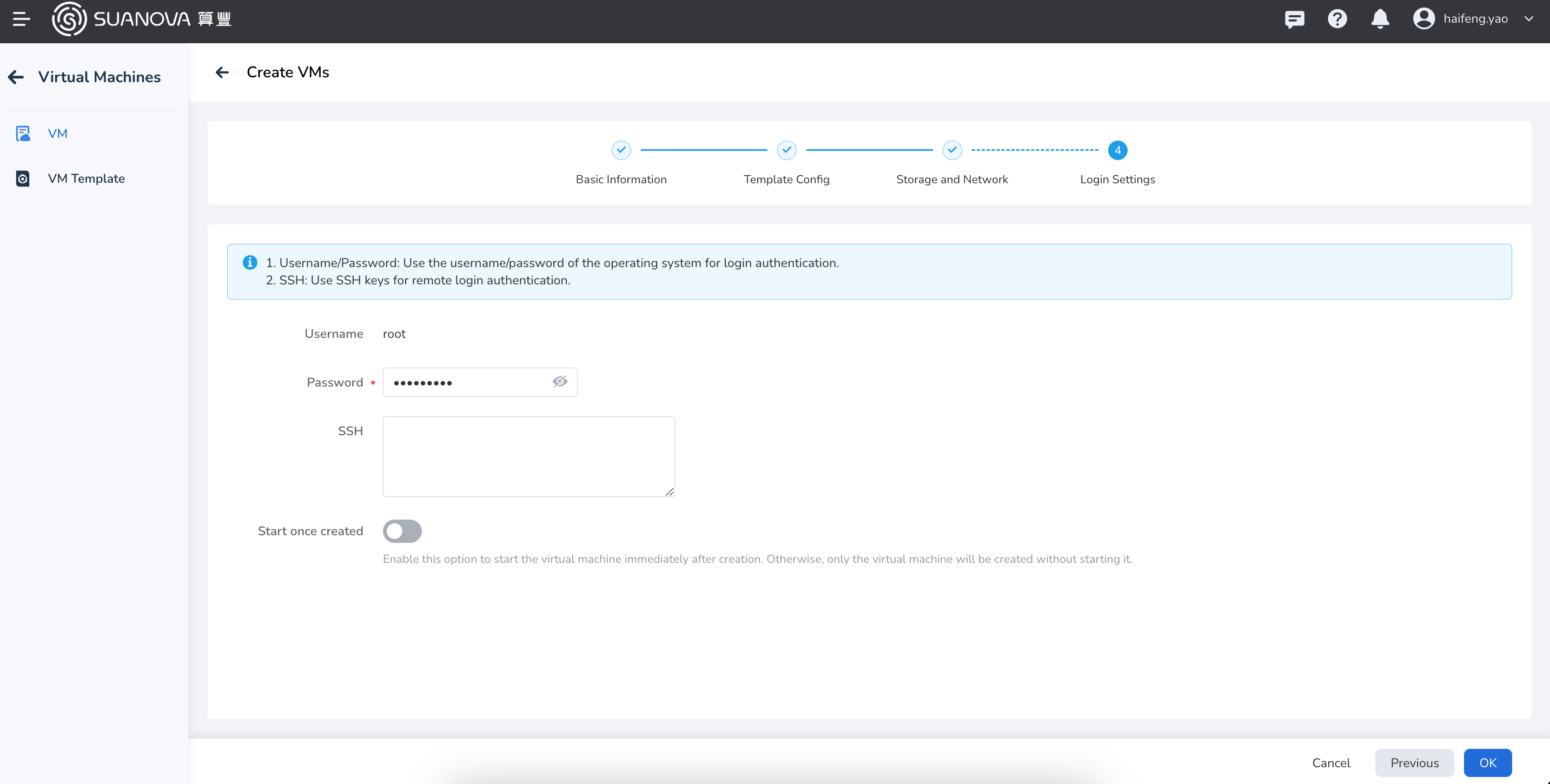
-
Return to the host list and wait for the status to change to Running. Then, you can start the host using the ┇ button on the right.
Next step: Using the Cloud Host