Adding Worker Nodes¶
If there are not enough nodes, you can add more nodes to the cluster.
Prerequisites¶
- AI platform is installed
- An administrator account is available
- A cluster with GPU nodes has been created
- A cloud host has been prepared
Steps to Add Nodes¶
- Log in to the AI platform as an administrator.
-
Navigate to Container Management -> Clusters, and click the name of the target cluster.
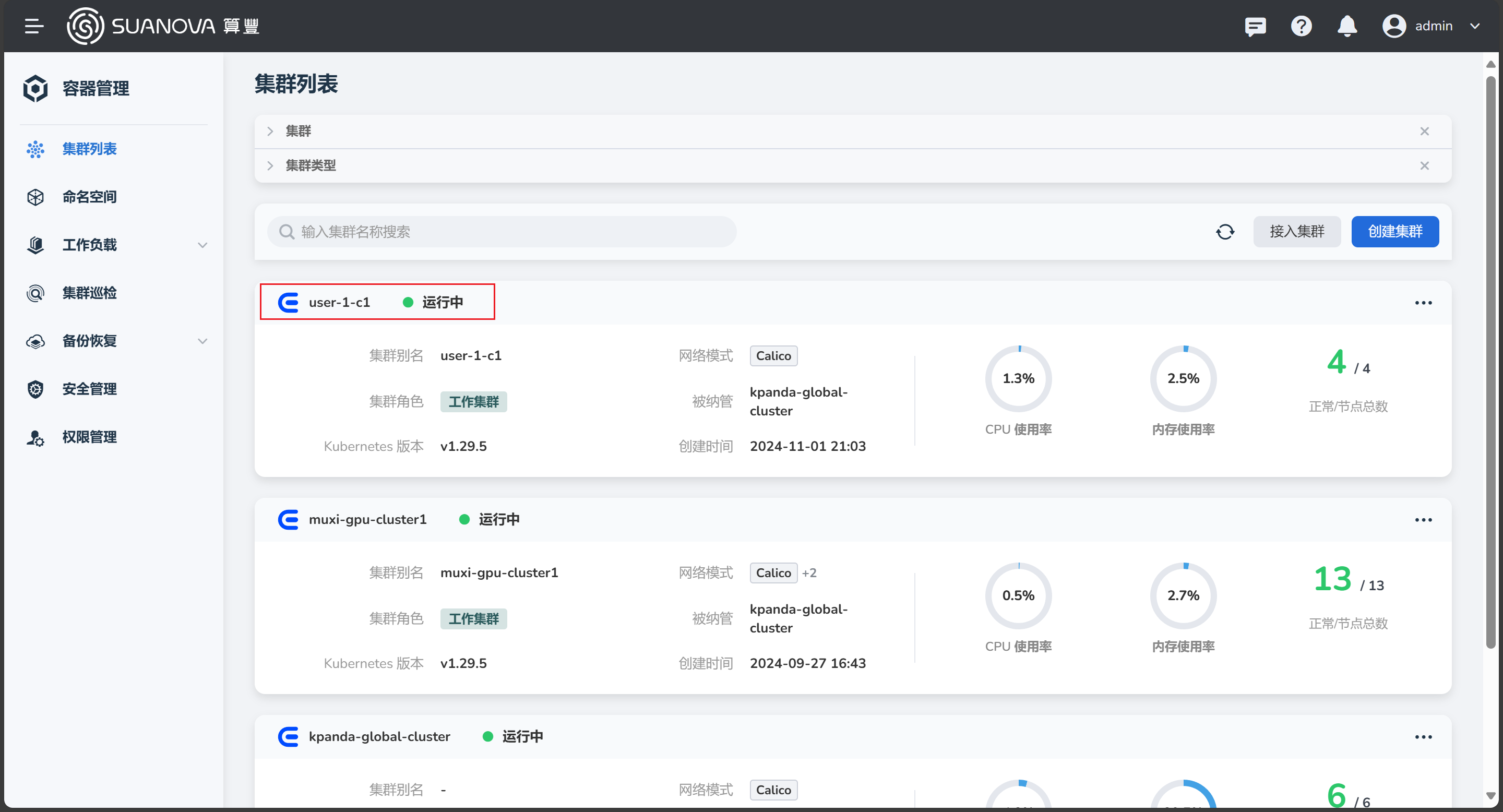
-
On the cluster overview page, click Node Management, and then click the Add Node button on the right side.
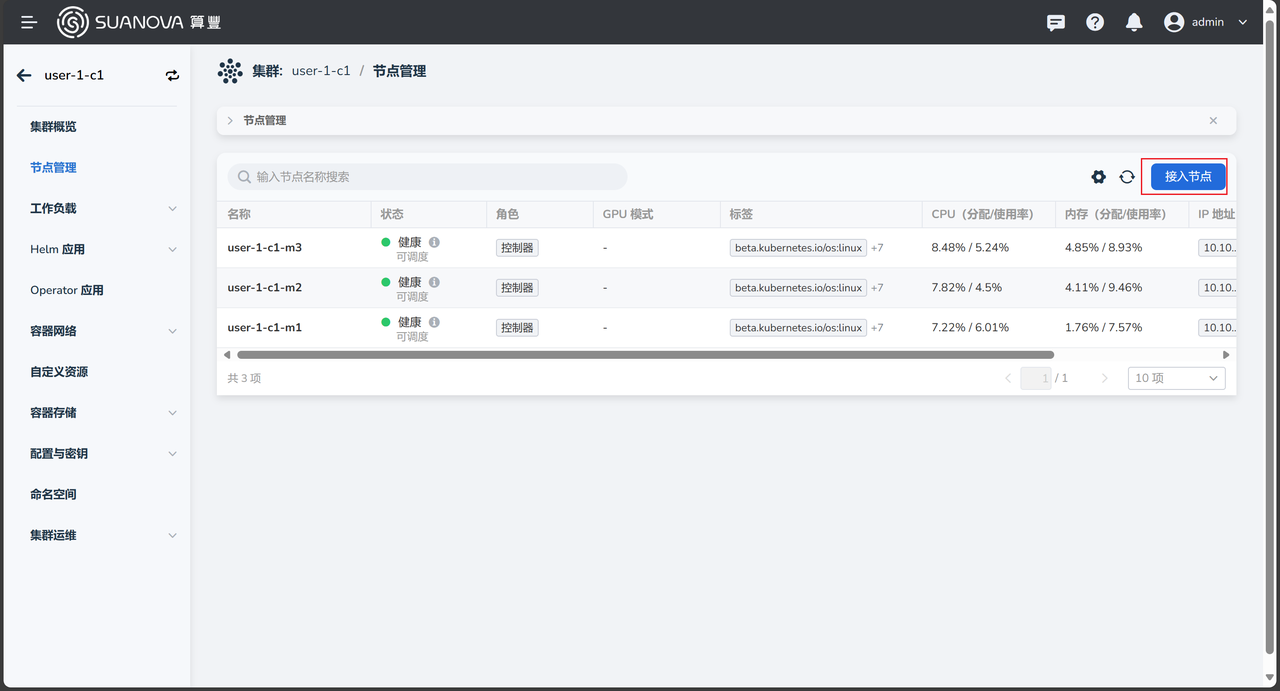
-
Follow the wizard, fill in the required parameters, and then click OK.

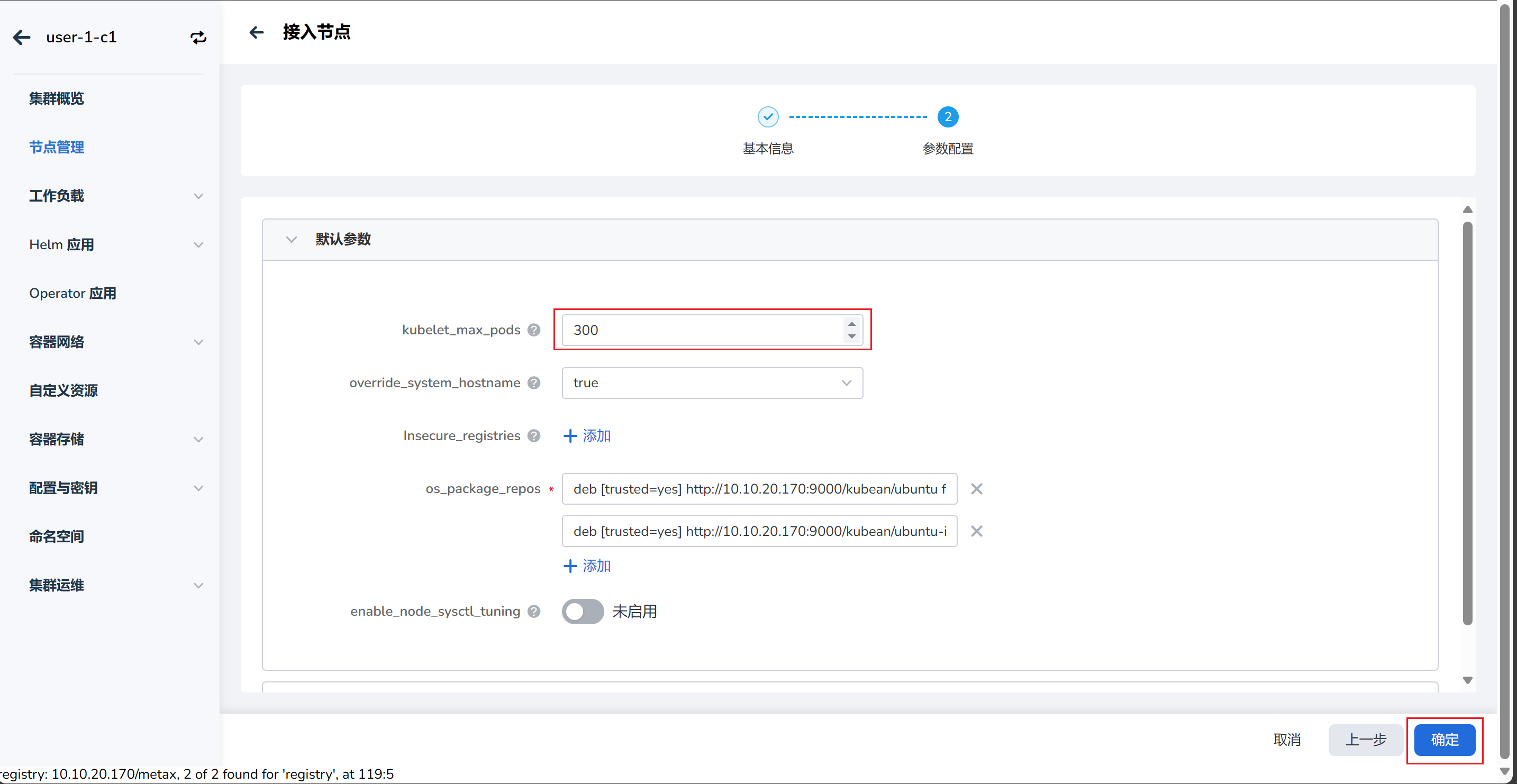
-
Click OK in the popup window.
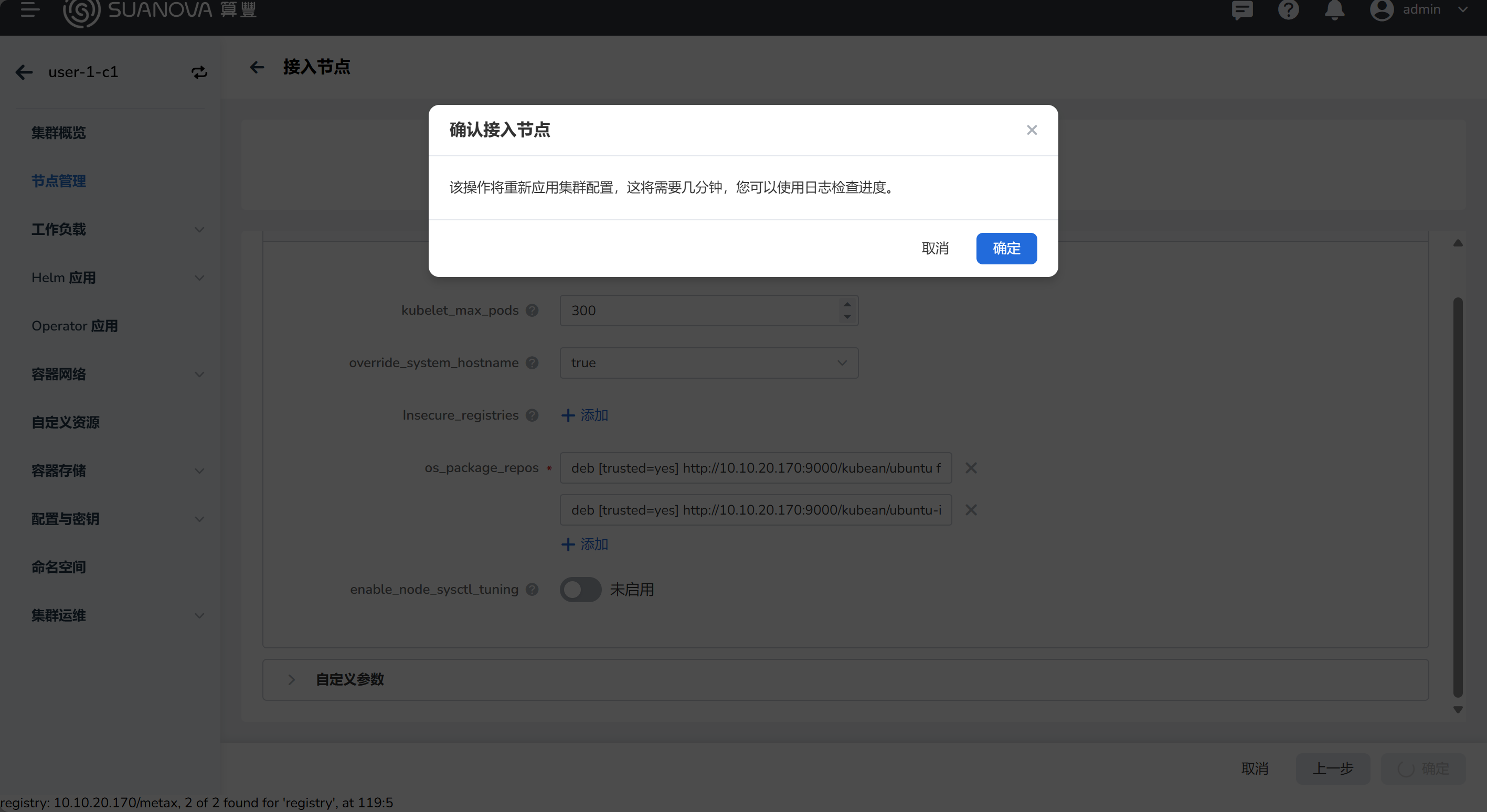
-
Return to the node list. The status of the newly added node will be Pending. After a few minutes, if the status changes to Running, it indicates that the node has been successfully added.
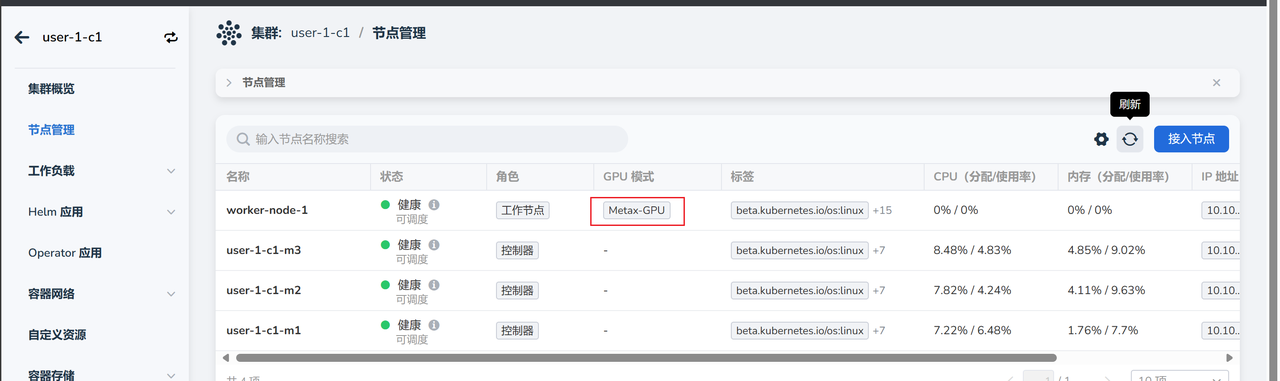
Tip
For nodes that have just been successfully added, it may take an additional 2-3 minutes for the GPU to be recognized.