Create Job¶
Job management refers to the functionality of creating and managing job lifecycles through job scheduling and control components.
AI platform Smart Computing Capability adopts Kubernetes' Job mechanism to schedule various AI inference and training jobs.
-
Click Job Center -> Jobs in the left navigation bar to enter the job list. Click the Create button on the right.
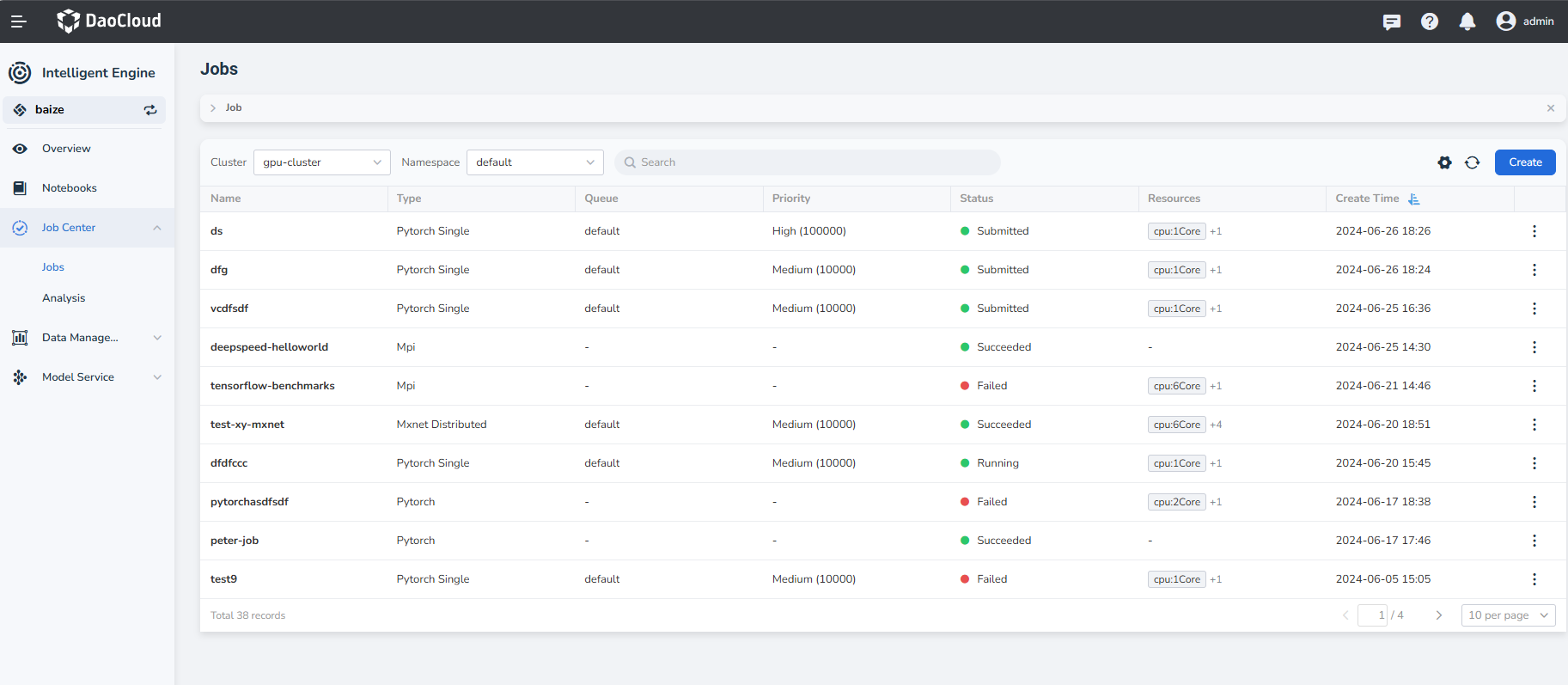
-
The system will pre-fill basic configuration data, including the cluster, namespace, type, queue, and priority. Adjust these parameters and click Next.
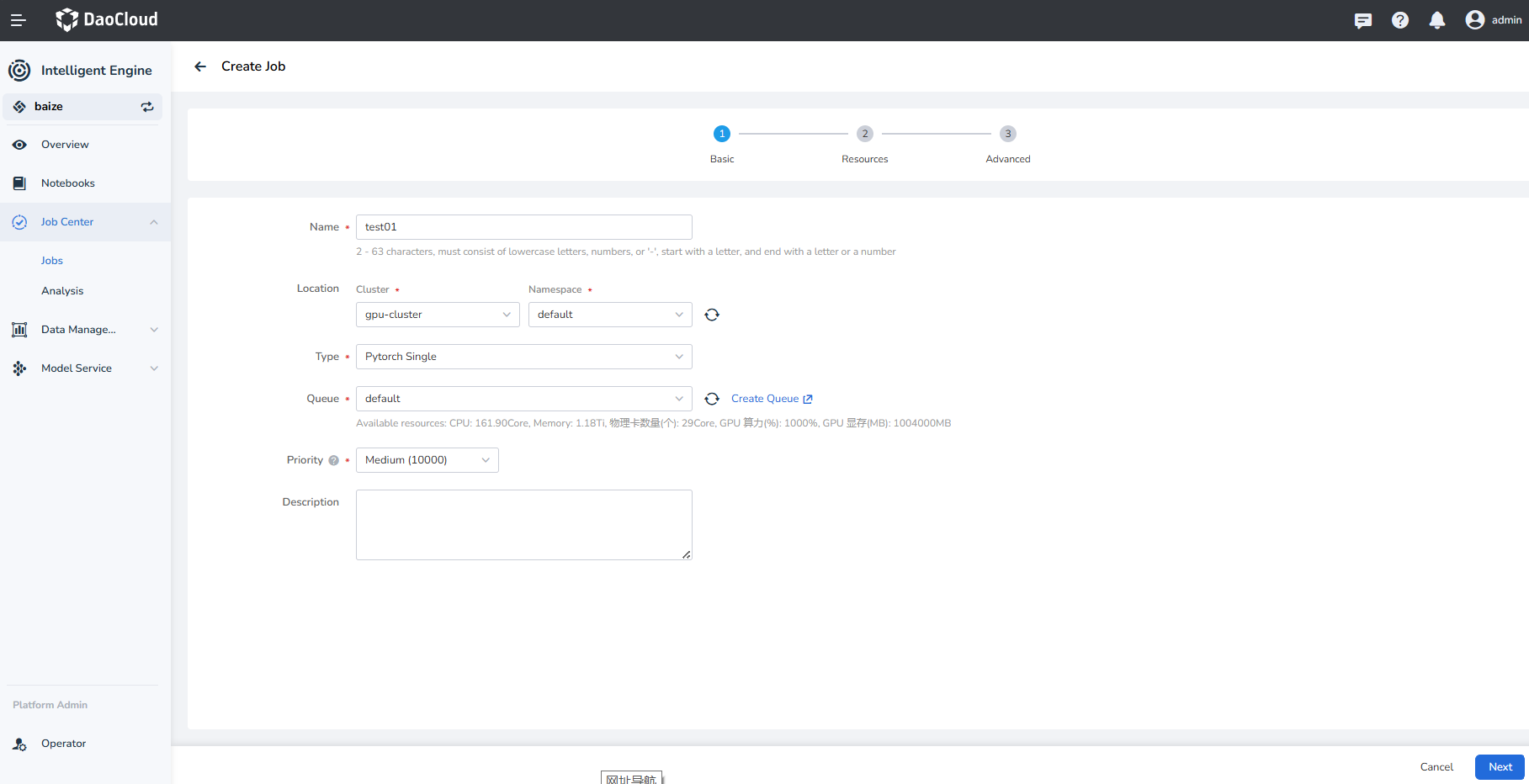
-
Configure the URL, runtime parameters, and associated datasets, then click Next.
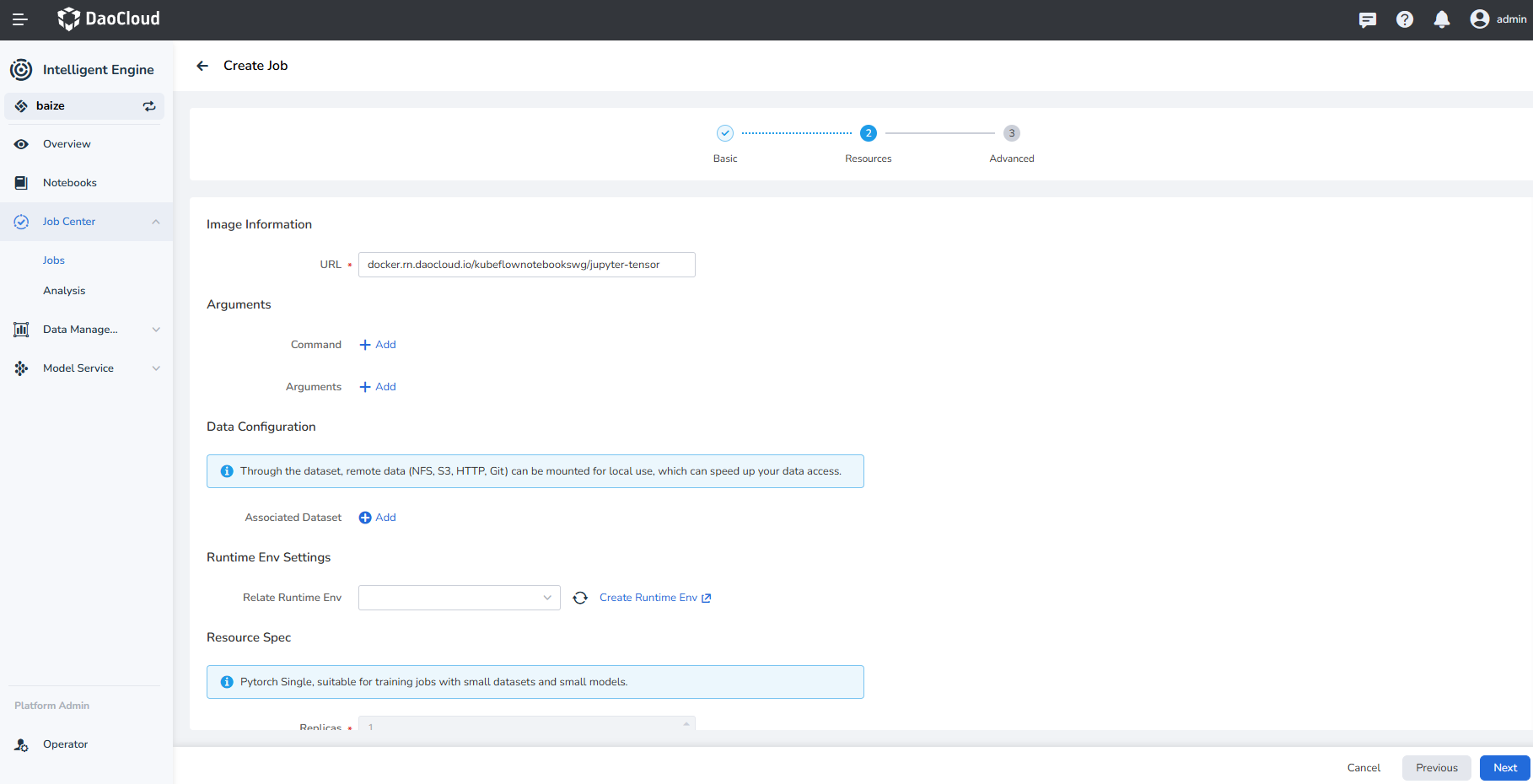
-
Optionally add labels, annotations, runtime env variables, and other job parameters. Select a scheduling policy and click OK.
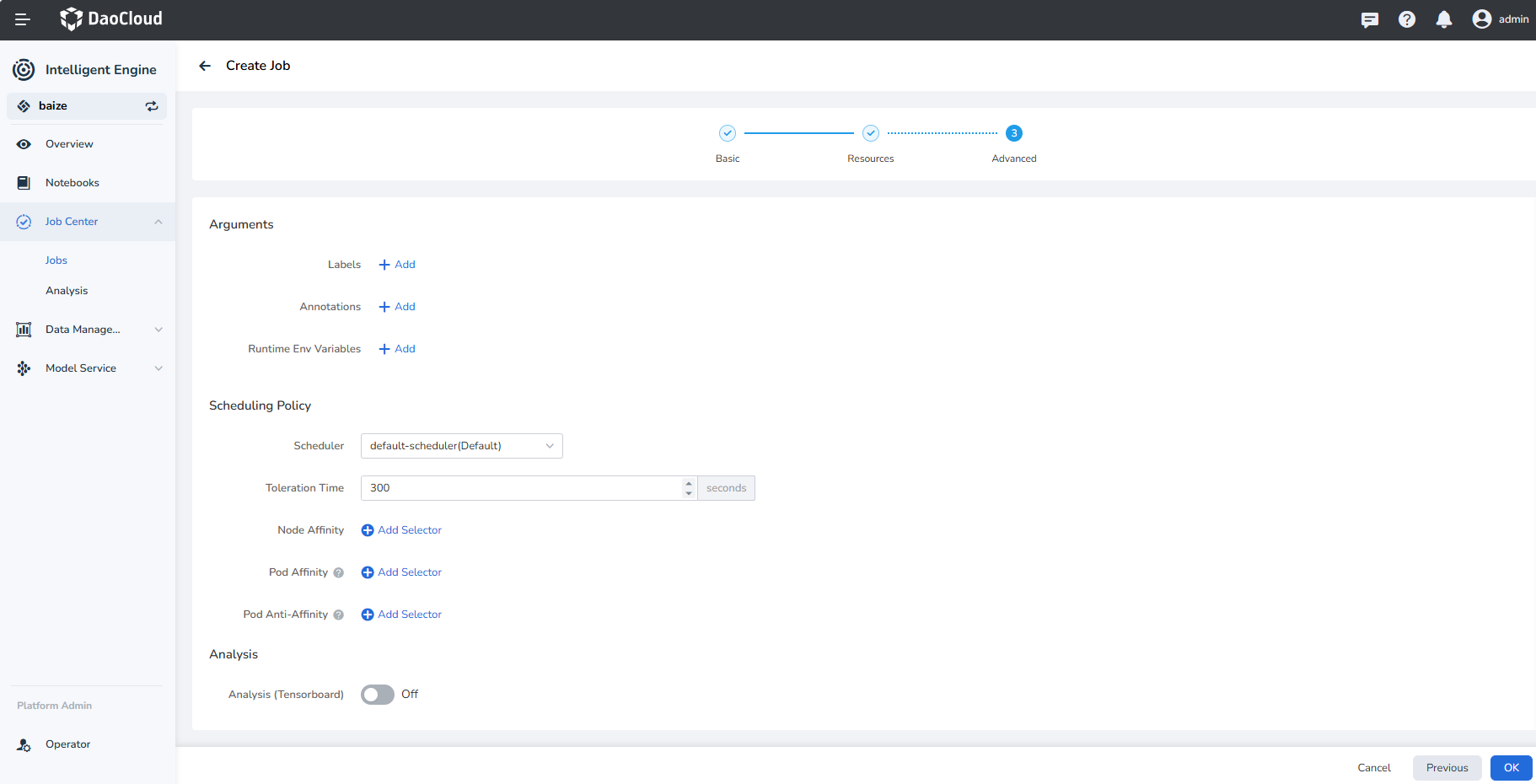
-
After the job is successfully created, it will have several running statuses:
- Running
- Queued
- Submission successful, Submission failed
- Successful, Failed